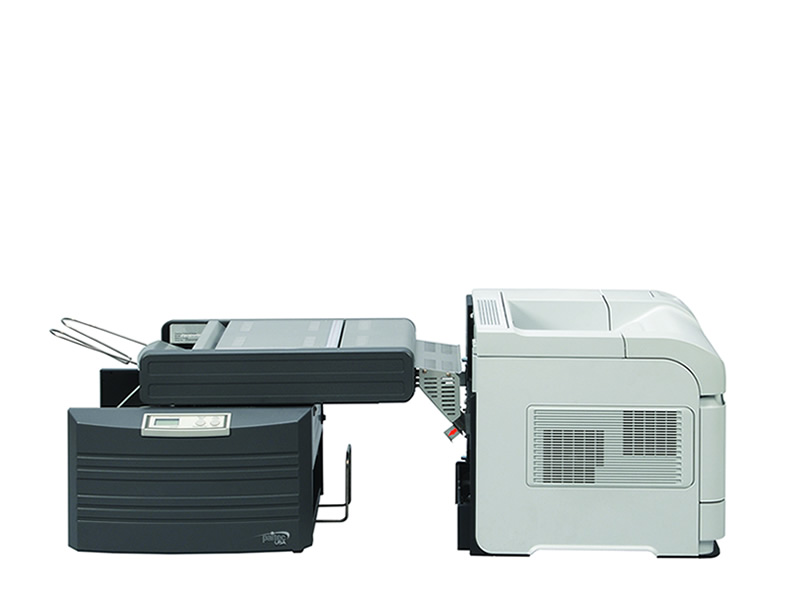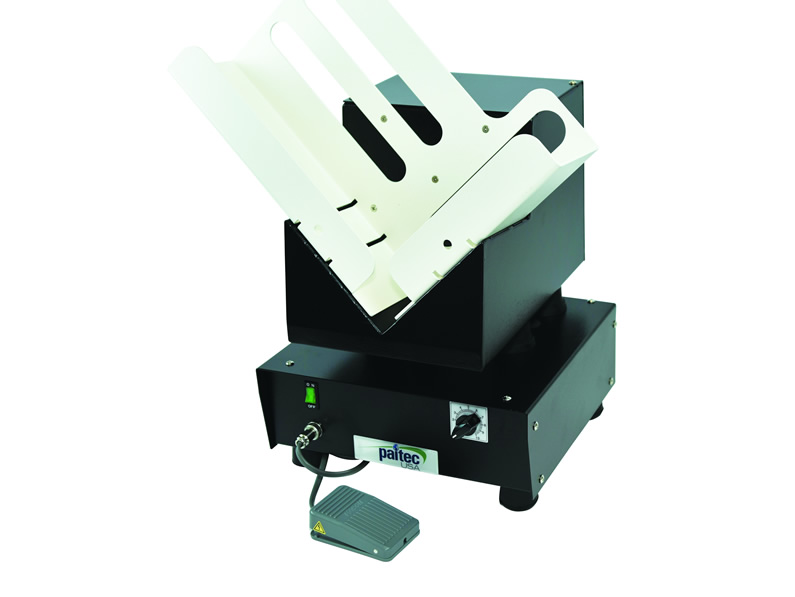Please refer to the jam removal directions in your Operator Manual. If you cannot find the manual, Click Here to go to our Download Center to find and download the manual for your machine.
If the jam is visible to you in the fold or seal rollers when you open or remove the fold plates (or slide out the fold drum on ES5000), look for the Jam Removal Tool on the ES2000, ES3000, or ES5500 under the top fold plate. On the ES5000, it is in front of the seal rollers which you can access once you slide out the fold drum unit. On the ES7000, ES8000, MX6000/9000, MX8000/13000, you should have a custom made ratchet.
Be sure to unplug the machine before attempting to remove the tool or ratchet.
On the ES2000, ES3000, ES5000, or ES5500, TURN OFF THE MACHINE and then place the Jam Removal Tool in the leverage holes in one of the seal rollers and pull the tool in the OPPOSITE direction of the jam. If the jam is in the entry side of the rollers, you want to roll the forms back toward the feed table side of the machine. If the jam is in the exit side of the rollers, turn the rollers toward the exit path of the machine. Basically, you do not want to try and force the jammed forms further into the jam!
On the ES7000, ES8000, MX6000/9000, or MX8000/13000, TURN OFF THE MACHINE and then place the ratchet on the bolt on the backside of the machine and turn in the appropriate direction as indicated above.
TRYING TO EJECT JAMMED PAPER IN THE WRONG DIRECTION CAN BREAK GEARS AND BELTS. If you are not comfortable attempting to remove the jam, call your local servicing dealer or Paitec USA for assistance.